How to get followers on Pinterest & how to drive huge amounts of traffic to your blog the right way. 10 proven techniques.
Are you looking for the best way to get followers on Pinterest? Do you want to know the secret recipe successful bloggers use to drive an insane amount of traffic to their websites?
Maybe you already read a ton of Pinterest guides, but no matter which techniques you implemented, the magical Pinterest traffic never reached your site.
Then, I’m about to help you. Instead of rehearsing all the old news (like updating your profile pic and getting a business account. duh!) I tried to focus on very actionable items. Unique techniques I use every day that helped me drive a constant 5,000 visitors to my site. each. day. The information is based on official interviews and quite a couple of e-mail conversations with Pinterest (so no urban myths, sorry!), but also empirical evidence from stuff that worked out for me.
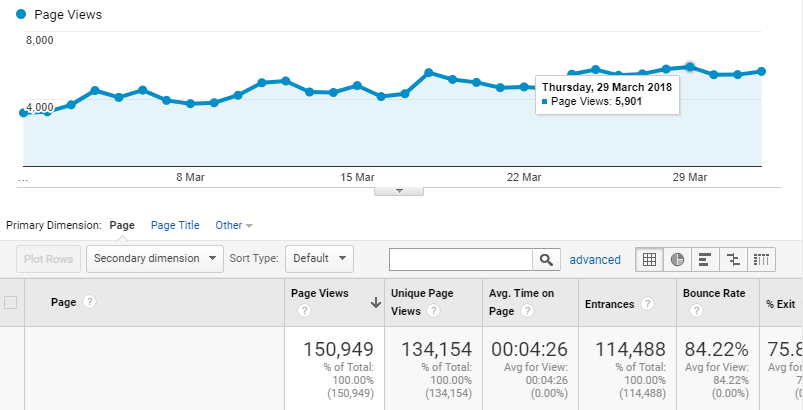
I know, there are countless Pinterest courses out there. Some cost up to 300 USD. Are they better? I don’t know. I just know that I put everything I know about Pinterest into this guide and didn’t hold anything back. This guide is my way of saying thanks to all those countless guides that helped me starting out as a travel blogger more than 3 years ago.
Anyway, let’s dive right into it, eh?
1. Supply as much metadata as you can
Pinterest is no social media channel, but a visual search engine. I’ve lost count how often I repeated this mantra in the last 3 years and recently even Pinterest officials are using similar terms. In the early days of Pinterest, people would follow other users and see what they liked in their feeds. But these days an increasing number of people will use it to search for recipes, wedding inspiration or travel guides. They are searching.
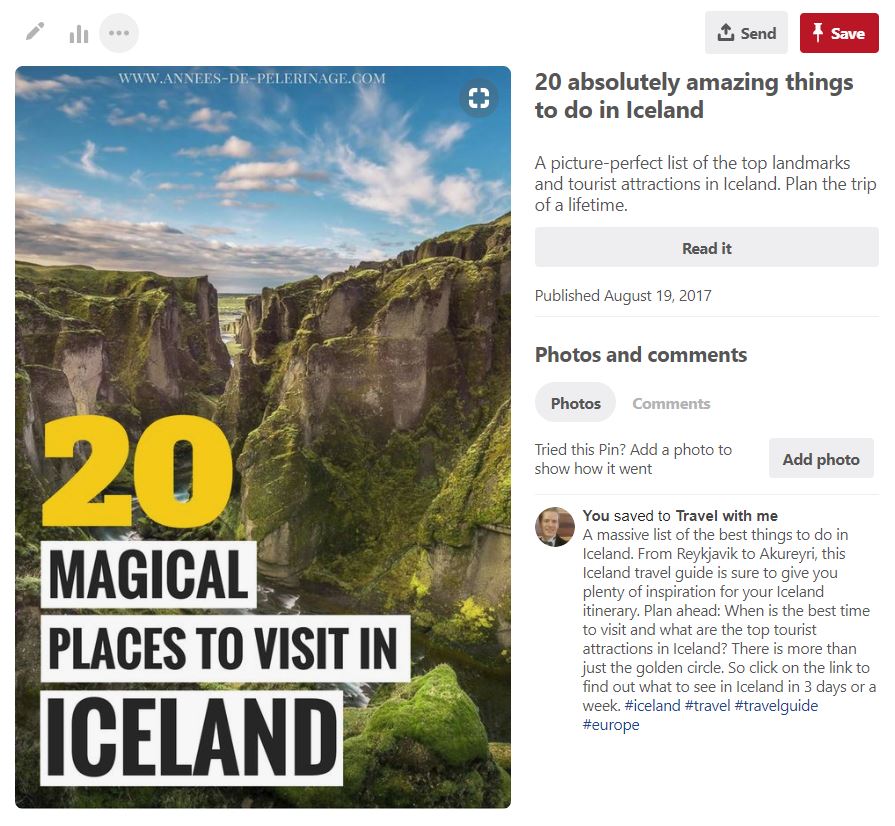
Any search needs metadata. Context, if you will. And you have to provide this context to Pinterest so they know what your pin is about. The more they know, the better they will be able to serve that specific pin to your potential audience.
- Pin description
A good pin needs a long and detailed description, rich with keywords (broad & narrow!). Without it, Pinterest really has little clue what the pin is about. If there was only one thing you could focus your time on, then it would be writing perfect descriptions. - Board description
Board descriptions are doubly important: First of all, Pinterest often recommends users to follow certain boards. They do appear in searches as well. Secondly, the board any pin originally got first pinned to gives Pinterest further context. Think of it as a blog article in a certain main category. - Board sections
Ever since 2018, you may create sections to organize large boards. While Pinterest officially confirmed these are not just a cosmetic thing and used for rankings, I’d guess they are only a mild ranking factor, so far. - Profile description
Your profile description is another important hint for Pinterest. Think of it as a long chain of information. A pin about “The best bars in Bali”, pinned to the “Bali section” of an “Asia travel guides” board from a profile with a focus on travel. It shows your authority on the subject and gives Pinterest an additional idea what your pin is about. - Social Media description
If you are using WordPress, you probably got a plugin to edit the “og:title”. The Yoast Plugin (no need to get the premium) has an option to edit it. This description is automatically pulled from your website when you pin your article and displayed in the upper right box above the “read it” button. - Hashtags
Right now, Pinterest has only confirmed they are using hashtags for certain specific searches. These hashtag searches (say “Bali”) are, allegedly, shown in a chronological order. Meaning fresh pins with hashtags (up to 20, but I wouldn’t overdo it to keep your descriptions tidy) are more likely to appear in those searches and thus able to create the coveted engagement. Pinterest has said they are working on new uses for hashtags so better not skip them (even though old guides will tell you to do so!) - Website metadata
Pinterest has confirmed they do crawl the website linked to the pin. So, it’s quite important that your pin & pin description match the actual content on your website. For now, they are probably just scraping the metadata (descriptions, title, etc). But still, it’s nice to know that an SEO optimized article will also send a stronger signal to Pinterest. - Rich pins
Pinterest has confirmed that they use the rich pin information for certain targeted queries and it’s important to have the proper Schema.org markup. Only business accounts may enable rich pins for their verified website. - Topical picture
This is only a guess. But Pinterest has indeed confirmed that they are working on various techniques to recognize both the author and the context of any picture. I’m fairly sure Pinterest already has a good idea what any given pictures is about, even if you provided no metadata whatsoever (so any empty description and no url, etc). It might be a good choice to incorporate easily recognizable landmarks, etc into your pin. The simpler, the better.
The file name does not matter! Pinterest has confirmed this. However, as WordPress usually creates the slug from the filename, all my images are named properly for ranking reasons (speaking urls), so I do it anyway.
Some people have suggested that backlinks might be further ranking signals but Pinterest has denied it. It really makes no sense anyway, as Pinterest would have to constantly crawl the whole web (like google does), and I’m pretty sure they have other priorities for now.
a) Keyword stuffing on Pinterest
Avoid keyword stuffing on Pinterest. They officially said they are aware of these problems and are implementing techniques to penalize the offenders. Right now, I really didn’t buy their story. Don’t get me wrong, I love Pinterest, but from a technological point of view their search & algorithms still don’t appear to be too complicated.
BUT as Google evolved, so will Pinterest. Try to write all texts for humans. You don’t want to change the descriptions of 5,000 pins in three years because they released the Pinterest equivalent of Google’s infamous first Panda & Hummingbird updates.
Instead: Create a new board and give it the name of the main keyword you were gonna use. As long as the board is empty, Pinterest will automatically show you related searches (= keywords) you might want to implement.
As pins also get crawled by Google, try to mix in as many keywords from the original article as well. Users might search differently on Pinterest, but a social bookmark is actually a minor ranking signal (that actually can get quite not so minor if you got 10,000 repins!) and pins do appear in Google picture search.
b) Image description
People often pin directly from your website. Maybe not as much from the start, but as soon as your account gains traction they will do so in increasing numbers. Whenever they do so, they usually use the pre-defined description of your images.
From a Google point of view it’s very important to have it, so the image might appear in Google picture searches. But it will also help your Pinterest game. It might actually be smart to have one or two hashtags in the image description (don’t overdo it, not sure if Google loves them).
2. Create engagement

If you know your SEO game, then you probably know that Google is said to take metrics like time on site and bounce rate into account when determining the ranking of any given website. Why? Because these are the hardest to fake and they want to help users (=real people) finding the best content.
I’ve always suspected that Pinterest is following the same path, but they have now officially confirmed it. Engagement is the second most important metric to determine the success of a pin.
Engagement could be a comment, a tried it, a repin, or a click through to the website. These are the metrics every business account will also see in his or her Pinterest analytics. Use them to analyze what works best with your audience!
So far, Pinterest has said they would not prefer one type of engagement over the other. I feel this is either a lie or a short-lived truth.
Why do I think so? They already stepped away from displaying repin counts for single pins starting from fall 2017. The official version states that they did not want to give old pins (which went viral in, say, 2014) a visible higher authority and wanted to give new content a chance. But I guess they are also too aware that repins can be easily faked through bots.
a) How does engagement help distributing my pins?
Pinterest has detailed a very simple process. After you created a new pin, they will first show it to your followers (well some of them) and in hashtag searches. If they do notice this pin is getting some tractions, they allegedly serve it to a broader audience. This process is sped up with each repin (meaning it gets shown to further followers).
This has a very important implication: The more engaged and loyal your followers are, the faster your pin will take off. Pinterest has said the number of followers did not matter as much as the percental engagement. This, however, also means that users who built their accounts organically (as opposed to follow/unfollow techniques), will have a bigger benefit.
b) How do I create engagement?

Creating engagement can be as simple as telling people to click through for more information in the description. It can be as simple as telling your loyal readers to add a comment or even upload a picture to your pin (the “tried it” feature) in your article or on social media.
Most of all, you have to create engaging content (duh!). Sounds simple, but I get the impression most bloggers ignore this.
- Write engaging headlines
“Bars in Bali” might not perform as well as “5 secret beach bars in Bali (you never knew existed). - Be on topic
Don’t try to be witty with your headlines & pictures. The reader was searching for Bali and expects pictures of temples, beaches & palm trees. Show him what he wanted to see – only better. - Be clear
You have less than one second to convince any user to click on your pin. Nobody will read a three sentence long headline on a blurry background. Use bold & big letters and a crisp background! - Stand out
Your pin is competing with a million other pins, but at the very least with 5 to 20 pins that get displayed on the same page when the reader scrolls through the feed.
If everyone is doing blue pins, do an orange pin! - Add actionable items
I’m not a big fan of it, as it adds distraction, but for certain guides, it can be quite helpful to promise a free map or video to further rouse the interest.
c) Engagement groups/collaborations
Sometimes, even your best efforts are not enough, even though your content is actually quite stellar. This is when you might want to give your new pin a helping hand on its first meters towards Pinterest success.
There are a lot of repin-groups on Facebook (click1 | click2 | click3). These groups are exchanges for pinners with similar niches where all participants agree to repin whatever the others want to be repinned. It’s a bit like cheating, I know, but it does work. Tailwind groups are also an option (click here).
There is one important warning: You will only benefit from such groups if your pins are perfect. These initial repins help your pin appearing in a lot of feeds, but if your pin is not engaging enough, it could actually hurt more than it helps. Why? Because it will have tons of impressions, but maybe no clicks or comments, decreasing the overall engagement numbers.
Even if this doesn’t happen, you might just waste a lot of time.
These engagement groups run the risk of being penalized at one point. It would probably be quite hard for Pinterest to register (as they are all real users after all), but just saying.
Even then, you can always use your existing social media channels for cross-promotion and ask your loyal followers to show that pin some love.
d) Deleting old pins [myth]
I can’t say how often I heard deleting underperforming pins from your boards would increase your reach. Pinterest has confirmed multiple times that deleting pins won’t help at all. In fact, they went as far as saying this could possibly hurt your future performance (as even dormant pins could lift oft one day for various reasons).
More to the point, right now Pinterest does not embed pins into a broader context. So, the fact that a pin was pinned to a well-performing board does not increase its likelihood of being shown in the smart feed. Possibly, this could change in the future.
The only reason why you might want to delete underperforming pins is a totally different one. Often new followers will come and check out your boards. They will repin what they liked. So, it is in your best interest to have beautiful boards inviting visitors to repin. When some content fails to lift off, it’s a good sign visitors will skip it as well.
Note: The way the smart feed currently works engagement is not the only signal. There needs to be a topical relevance as well. A highly popular travel pin might still not be served to one of your followers who never engagement with travel content.
3. Create the perfect pin
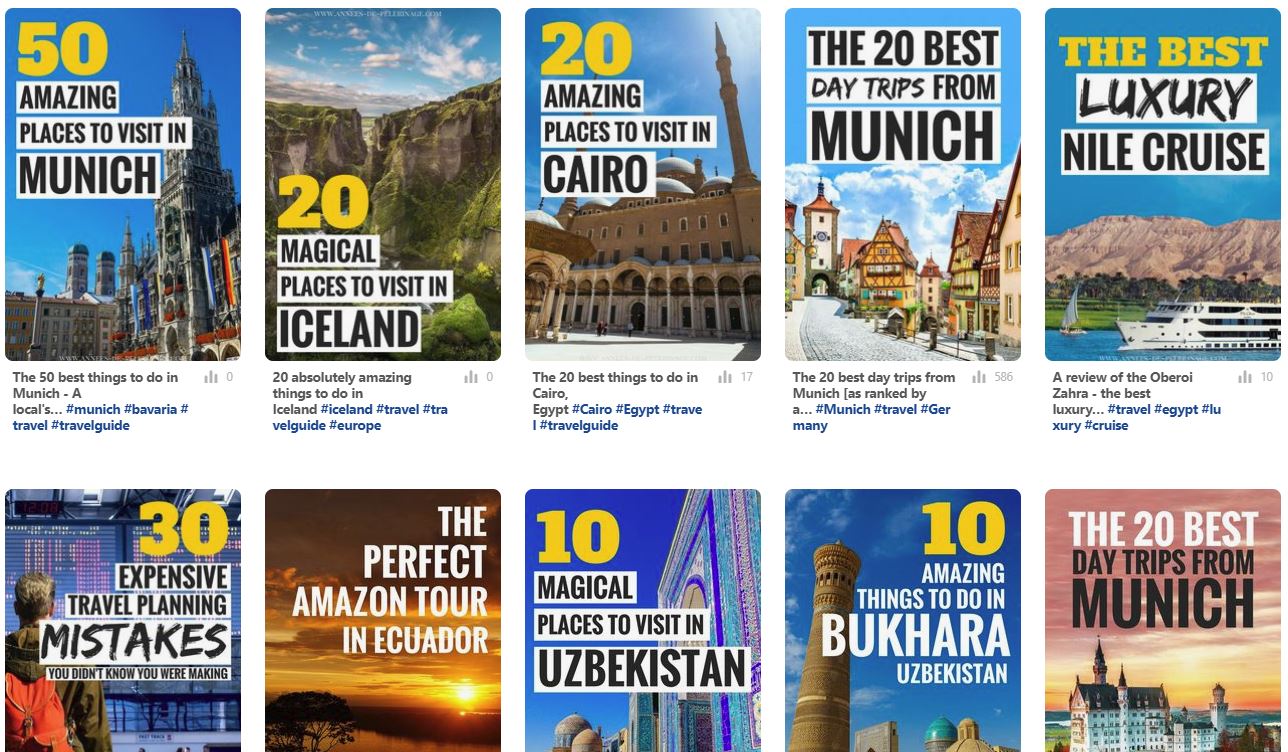
Much like on Instagram, the quality of your images will determine your success. But what does this mean exactly? It really means showing your very best, and then take one extra step. Average images do NOT perform well on Pinterest. Don’t be average, be outstanding.
I spend an average of 1 hour to design my pins. This is my process:
- First I use Adobe Lightroom to select and develop the pictures from my library
- If you don’t have a picture-perfect image, try stock photography (like https://pixabay.com/ can be great for free pictures; or buy one)
- Then I edit the picture in Adobe Photoshop. This IS important. Your original image might not be suited for Pinterest as it does not get your idea across. I often extend the sky (to have some good background) or enlargen certain landmarks or combine multiple images into one. Say you got a whale on the one picture and a boat on the other, but the pin is about whale watching, so do cheat a little.
- Last, but not least, I do the layout for the pin. I sometimes use Canva (free software; click here) or Adobe Illustrator for the last step. Again, use bold fonts and a clear headline. Don’t litter your pin with too much information.
!! Now please, don’t go off and copy my Pinterest design. First of all, it would be quite a weird way to thank me for providing you with this free guide, but more importantly, it will not reflect your own unique style!!
Instead, try to create a general custom template for all of your pins in line with your corporate identity. Go on Pinterest, search for a keyword within your niche and look at all the pins you see there. Pick the ones you liked the most and combine different elements from these pins, play with them and create your own unique style.
a) The perfect size for a pin
Pinterest has confirmed that the perfect pin has an aspect ratio of 2:3. This means 600:900 pixel or multiples/fraction of it. In recent interviews, they even confirmed that they started penalizing so-called giraffe pins (meaning very long and narrow pins).
Why? Because it creates a bad mobile experience and so they started truncating them. As of now, they don’t truncate as much on desktop PCs, BUT the majority of the Pinterest traffic comes from mobile users via the app. So, always have the mobile user experience in mind when you create a pin!
There is one caveat, though. They said that square pins are okay as well. Now, when I say “they said”, they are speaking from a pure UX point of view. It’s what they want because it has the least design problems. What they want and what really works are two things altogether. Google has been droning on an on how important switching to SSL is, but as of now, it still is not an important ranking signal. So, I feel you should stick to the 2:3 ratio but ever so often create different sized pins and experiment a bit. Why? Because it might be your chance to stick out!
b) Text vs no text
Pinterest has officially confirmed that they do not prefer either. Looking just at the algorithm, both have the chance to perform equally well.
And this is very important now: What determines the success of any pin is the level of engagement. Whether to ad text or no text to your pin boils down to the simple question: What will lead to a higher engagement?
A pin stands for a concept: A blog post on The best bars in Bali might need text, while a link to your favorite wedding dress might not need it, while the post on finding the perfect wedding dress might. At the end of the day, I recommend you to create multiple pins and see what works and do more of whatever works.
I usually create both for my cornerstone articles. Usually, the picture-only-pins don’t perform very well, but once in a while one goes viral. Still, don’t expect a similar click-through-rate.
c) Perspective
Probably the best technique for creating engaging pins is adding perspective. This could be geometrical lines, a vanishing point (preferably at one of the cross sections according to the rule of thirds). It could also be a person or vehicle (boat, plane, car), driving into the pictures and so on.
A good pin has one element that really draws you into the picture and into the click.
d) Common Myths
I don’t even know how many studies I’ve read on which color performed better than the other and how showing faces was a no-no. Pinterest has confirmed that these are false positives. A beauty pin without a face might be quite ridiculous and even though cold tones are said to perform not as good, a pin about a trip to Antartica would probably look weird with warm colors. If you are not sure about your design, produce alternatives and show them to a control group or just dish them out and focus on the pin that performs best.
e) Stealing pins
I hope none of you ever considered stealing pins. However, this used to be quite the successful technique for scammers. They would simply download viral pin images, upload them again and link to their own websites.
Pinterest has confirmed that this is their number one issue and they are investing in a lot of techniques to prevent these kinds of copyright infringements. At the very least, this will lead to the account being blocked. Once in a while, you may get e-mails from Pinterest saying they deleted one of your repins. This is nothing to worry about (as long as you are not the offender, obviously).
4. How to get more followers on Pinterest?
Follower count is probably the most important metric on all social media channels. So, why did I wait for 2,000 words to talk about it? I already told you Pinterest is not social media, so you really have to stop thinking of your Pinterest account in terms of followers.
To put things into perspective. My Instagram account has about 10k followers and I get less than 1,000 likes on each picture. 5 people per day visit my website. Great.
My Pinterest account has close to 15,000 followers and I got a monthly reach of 2 million monthly viewers. 5,000 visit my website per day.
Pinterest has confirmed this on multiple times: Your follower count does not matter a lot. I’d actually go as far as predicting that the following feature for users might vanish altogether in the future (maybe getting replaced by following a topic, which is already possible).
That being said, your followers are currently still the first audience your new pins are being shown. They are, so to speak, the testing ground for all of your new pins. Their engagement is an important ranking factor. So, it’s super important that your followers want to engage with your stuff.
Which is why you shouldn’t ask how to get more followers on Pinterest but rather how to get an engaged audience.
Pinterest has put it quite bluntly. Provide good content and it’s in Pinterest’s best interest to show your account to more users. They actually want to implement new features to boost this approach in the next months.
I know, it sounds a bit trite. People keep on saying the same about Facebook or Instagram, where good content alone is so far from enough it makes me laugh out loud whenever I hear somebody saying it.
But Pinterest is different and they follow a different approach. More to the point: My first viral pin, created in April 2015, now has more than 66.000 repins and still sends about 40 people to my site every day (click to see it, even though it looks oddly old-fashioned now). All in all, a bit less than 100.00 visitors. Do you know how many followers I had at that time? Less than 1.000 (around 800ish).
The worst you could possibly do is start a “get more followers scheme” and end up with a following not interested in your content, decreasing your overall engagement rate and therefore condemning your new pins to obscurity from the start.
Instead of focusing on followers, focus on your monthly viewers. These are the people you can reach with your efforts and this is actually the metric any marketer or influencer agency would be interested. Having 1,000 followers just says: that’s how many people clicked on “follow”. We all know that only a fraction of these will engage with your content.
5. Group boards [are dead]
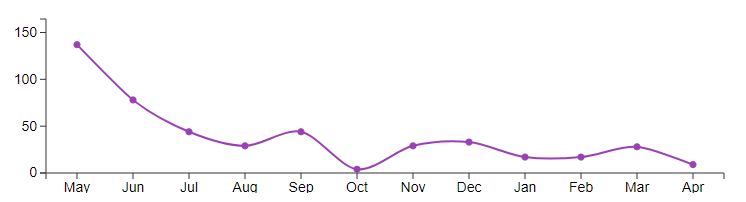
Most Pinterest guides will tell you how important it is to join group boards. Stop listening to these guys. Groups boards are (close to) worthless.
When I started with Pinterest, they were great. One pin to a large group board would easily lead to 100 repins and 200 visitors to my blog. It was like a money printing machine for many people. But Pinterest saw the abuse.
To quote them: “Just because I follow somebody doesn’t automatically mean I want to see the pins somebody else pinned to that guy’s boards. You may use the function to truly collaborate with somebody [- otherwise they are dead].”
So these days, you will still see some engagement from group boards. But instead of 100 repins, you might see 1. If you are starting out, this might still be great. But certainly nothing you should focus on. Instead of hunting for group board invites, you should try put everything into creating perfect pins.
6. Pin frequency & scheduling
Pinterest likes consistency. Don’t pin all your pins at once, but rather come back once a day and share some ideas. There is no such thing as pinning too many pins. Every time somebody repins one of the pins from your boards, there is the chance he or she may see a little follow widget and follow you.
3 or 2 years ago, everyone said that 30-50 pins per day were the ideal. Now, I’d say this golden rule is moot. Stay consistent, but pin stuff that really matters.
a) The best time of the day to pin blog posts to Pinterest?
This is such an old hat. On Twitter, Facebook or Instagram the difference between sharing something at 8 am or 8 pm could mean the difference between a viral hit and a dud. But as Pinterest is very global these days and more a search engine, they have confirmed that the time of the day you share something really does not matter (much).
It’s a bit like saying publishing a blog post in the evening is better for SEO. Google does not care and neither does Pinterest. If you got a lot of content, do spread it out.
Important: Pinterest pays extra attention to your first five pins of the day! In early 2018 the added a “following tab”. It does not follow the standard algorithm but rather showcases the last pins from the accounts you follow.
But they will only show your first 5 pins after midnight UTC in the following tab. Then they will show the next 5 pins of the next person you follow and so on. Only when this reservoir is exhausted will they show your next 5 pins. This is the very reason it’s so important to share content throughout the day, start with your best, and not share it all at once.
Caveat: In case nobody else pinned something, they’ll show more of your content to your followers.
b) Scheduler vs live pinning
Many guides will tell you that live pinning is superior to using a scheduler (like Tailwind or Boardboster). Pinterest has confirmed they do not care, as long as you use approved third-party tools.
Again, they said you should be logging into your account once a week, and I got the feeling this is quite important. There might be some internal protocols to demote inactive accounts (inactive = hasn’t logged in). Actually, there is, but I am not sure if it hurts performance.
c) Looping
Looping is a technique some scheduling tools offer. Essentially they will repin a set of pre-defined pins over and over again to a certain board or group board and then delete the duplicate after a week or so.
Pinterest is officially discouraging this practice, saying your followers would not want to see the same pin again in a day, except it is relevant again (like re-sharing an Xmas guide in December). They added it would be better to create a new pin as opposed to repinning the old one.
That being said, I do have my suspicions that this is only half of the truth. I believe that looping inflates the engagement rates of the original pin and currently may help the original pin to gain traction in the smart feed and searches.
7. Content curation
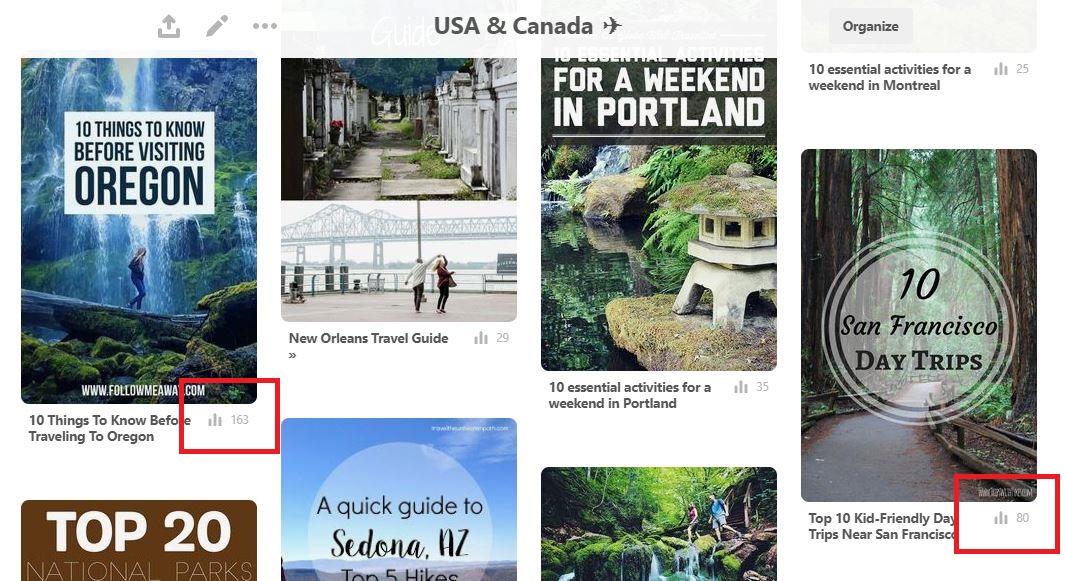
One of the best techniques to add to your arsenal of magic Pinterest weapons is content curation. No blogger can write 10 articles per day, but your audience might want to choose from as many ideas. So curating good content from other accounts used to be a good idea to diversify your Pinterest strategy.
Essentially curation helped your exposure and thus increased the chances of somebody following you. This is no stronger strictly true.
Pinterest loves new pins. So, if you could, you should be sharing new pins, preferably all pointing to your website all day. BUT at the same time, you want an engaged audience. The way the smart feed works now, users who repinned one of the pins on your boards are more likely to see more of your pins. So, making use of proven content from other people (by repining) can still help you gain traction.
a) Pining from website vs direct repin
There has been a long debate what’s better: Repining an existing pin or going to the website and repining the same image (assuming there is one) directly from the website. Pinterest stance on this: They are both signs of trust and engagement so both are good.
As a blogger, it’s super important to be the first to pin a new blog post to Pinterest. This pin will get distribution priority and you don’t want another Pinterest account to benefit from it (the traffic ends on your website either way, but the new followers might not).
They added that installing the “pin it” plugin is super important. I honestly never saw a lot of repins coming in through the repin-plugin. I’d rather say this is a political thing not affecting rankings.
b) New pins for old posts
Pinterest has confirmed that creating new pins for old posts, especially when adding hashtags, can be a great strategy to get the ball starting (again).
In fact, I do believe that Pinterest might soon implement pin age as a ranking signal. There are still some ancient pins fluttering around Pinterest from these golden days with 100k repins and huge engagement directing people to bad websites.
They don’t want that. They already started crawling websites, but to be on the safe side, I’d recommend creating new pins for old posts once in a while. To be quite truthful with you: My first pins sucked, my layouts have vastly improved and there is still room for more improvement. I’m sure you will have (or had) a similar journey, and why not present every blog post in the best possible light at any given time, eh?
8. Use Analytics
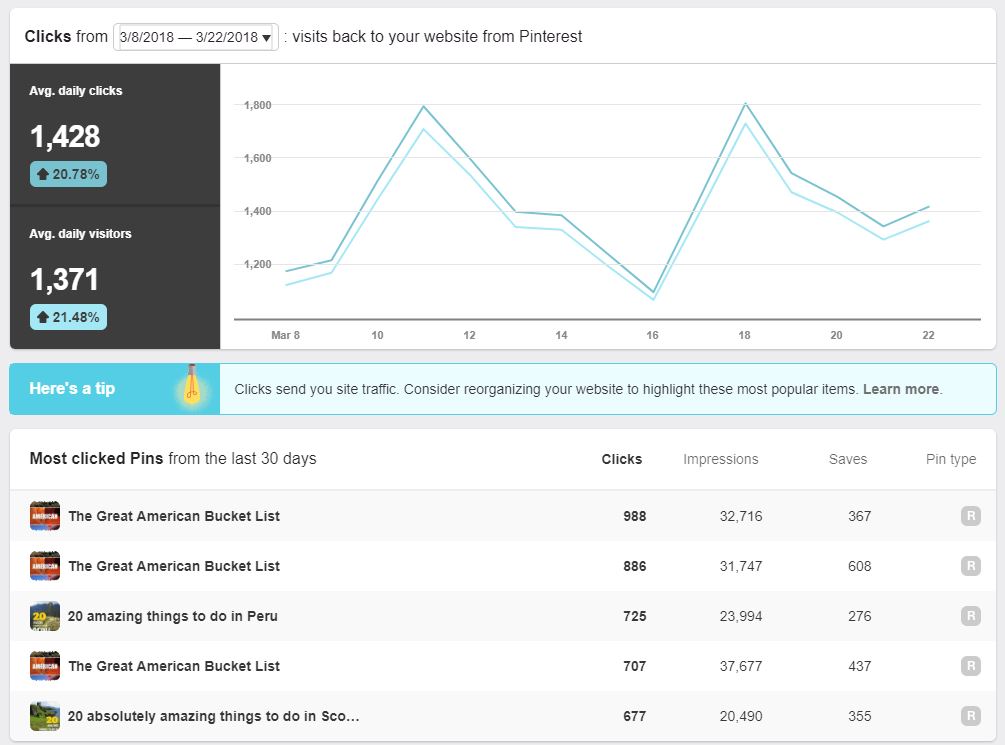
As long as you got a Pinterest Business account, you get access to the Pinterest Analytics tab. It’s your best source of analyzing what works and what doesn’t.
a) Traffic to your website
As a blogger, you should primarily focus on pins with a high click-through-rate. So, go to the “Your Pinterest profile” section and look at the “clicks” tab. Here, you will see your pins sending the most traffic to your site. Whatever you see here on top, try to do similar pins.
Note: You also have to check out the Activity from your website section to get a broader view, as maybe 10 percent happens directly from your profile and the rest through search and other Pinterest profiles. Personally, I’d mix it, as a strong profile is just as good as lots of overall traffic.
b) Pimp your profile
The “People you reach” tab has some extremely valuable information. We always think within our niche, but our followers don’t. They might be interested in travel, DYI home decor, and recipes. It can be a very smart idea to toss in a couple of boards to cover these topics as well. Your end goal should always be engagement, and what better way to engage than with the topics your audience likes?
Now please, don’t go rushing off writing make-up tutorials on a travel blog. You’d probably have to solve this riddle through content curation. The more often somebody pins one of your pins, the more often they are shown your pins. This should be your ultimate goal. That being said, you could use it as inspiration as well, as even a travel blogger could be writing about an especially tasty local recipe.
c) Google Analytics
The Pinterest Analytic suite is fairly limited. It doesn’t allow in-depth analysis. In Google Analytics, you can filter your Pinterest traffic fairly easy and get a deeper glimpse of what works and what doesn’t.
- Navigate to Behaviour >> Site Content >> All pages
- Add a Secondary dimension “Source” by clicking on the drop down under the graph
- Click on the “advanced” button”, then switch from “Include -> Page” to “Include -> Source” and type down “Pinterest” into the free-form labeled “containing” and click apply.
Now you will see which of your pages got the most referrals from pinterest.com. Most importantly, you get a further hunch which pins performed the best. But be aware this will always be a mixture of pin design, marketing strategy, and topic.
9. Keep looking forward
Facebook, Google, Instagram – all major sources of traffic are constantly evolving. Pinterest, however, changes more rapidly than all these three put together. At least, it often feels that way. Every 2 months or so, I see them testing out new features (as I have quite the big business account, I probably see some features that never get rolled out to average users).
It is super important, but at the same time super hard, to think ahead of the current time. 3 years ago, I told everyone to treat Pinterest as a search engine, 2 years ago I reminded people to think mobile first. Some people listened, and others are now facing the issue of having long format pins getting penalized, with bad descriptions not appearing in searches anymore.
To be fair, I was wrong with some other predictions as well. For example, I thought they’d use the “tried it”-button as a ranking signal, which happened way later than I predicted and totally different.
If I may take a glance into the future then three important topics come to my mind: Video, on-site content, and monetization.
Pinterest still has no good way to display videos – only text. But videos will get more important every day, and I believe they will try to find a way to accommodate this at one point. Maybe only gifs, who knows. When you see it happen, adjust immediately as moving pictures will get all the focus!
Monetization: Currently, Pinterest is not a very successful business. Unlike Facebook, they are not reaping billions each year. At one point they need to cash in and this will probably lead to less traffic to your website. Why is this important? I am not entirely sure you should lay all your eggs in the Pinterest basket anymore. Try to diversify (SEO or be an early discover for a new medium). It’s just a hunch, but traffic potential from Pinterest might just be about to see its peak.
Same applies to on-site content. Google is already displaying tons of content directly in the search, Facebook also has tons of features preventing people from ever leaving their app and Pinterest is already starting with rich pins for recipes. I believe they might try to offer publishers the “opportunity” to create rich content within the Pinterest app. But no visits to your blog means no money, so you will have to look for different traffic sources or different ways to make money.
These are all unconfirmed hunches. Maybe you have different ideas, but as a blogger, it is very important to think of different possible scenarios.
10. Housekeeping
I know, I’m a bad person. I didn’t mention a lot of information most Pinterest guides will start. Stuff like:
- Have a wonderful profile picture
- Apply for a business account
- Verify your website
- Apply for rich pins
- Design beautiful board covers
- Add pinable images to all of your blog posts
- Install a social media sharing widget
- Cross-promote your account
I want to be honest with you: If you need that kind of basic information, google it. I’m sure there are plenty of lovely guides telling you how to get started.
And as this post is already super long, I feel it’s a good time to stop here. Unlike all other social media channels, Pinterest really isn’t about secret techniques or investing tons of money. It’s more about doing your homework, staying consistent and adjusting regularly to new features.
If you enrichen your pins with metadata properly, if you focus on the best engagement practices, put everything into creating stellar images, pin consistently, and use analytics to optimize your strategy, the big traffic will eventually come to your website. Don’t do 100 pins, but do 1 pin the right way, and thank me later.
I know, there are probably still a million questions you want to ask. Maybe you want to add a successful technique. So, feel free to use the comments below. And don’t forget to pin this article to your Pinterest board.
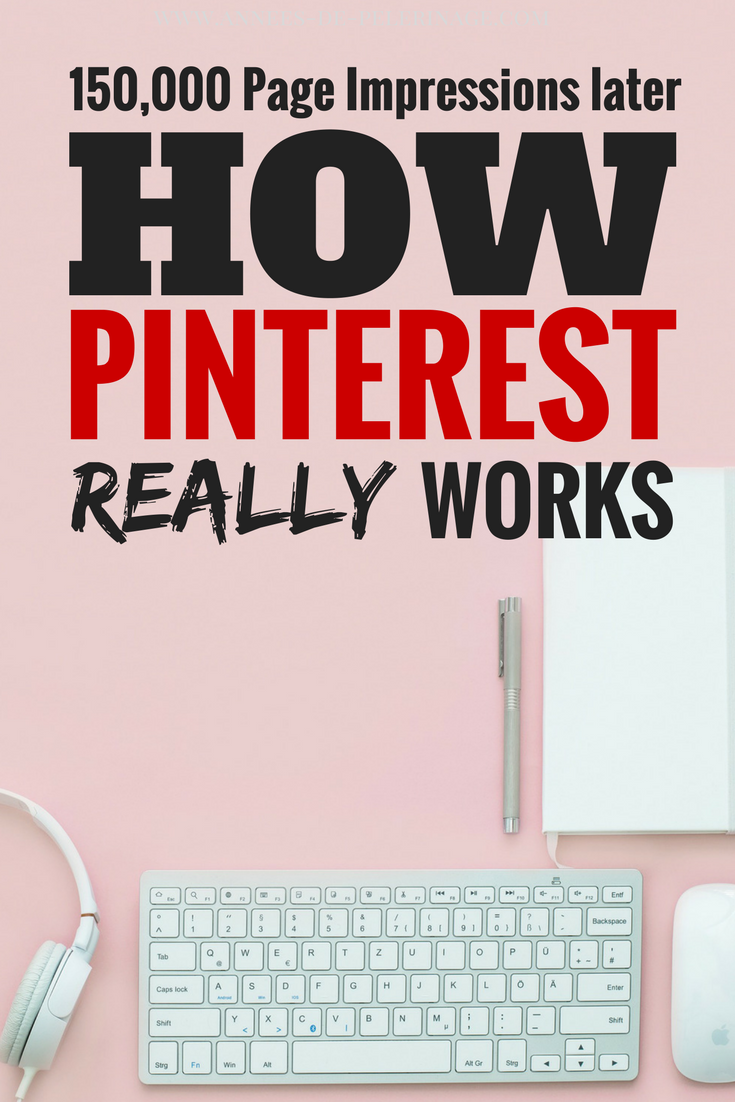







This is an awesome guide, Norman. Thank you so much for sharing your knowledge and putting all the new Pinterest changes into one straight-forward article, I found this very helpful and informative. Your success is an inspiration!
Hey Alyse,
glad I could be of help! :)
Thanks so much for this! I hustled SO hard to get on big-name group boards, ugh. But all good to know, really appreciate this help.
Norman thanks for such an exhaustive Pinterest guide. So many things I have been missing. I am starting right away with metadata. Bookmarking this page :)
glad to be of help richa :)
Hi Norma, thanks for this blog post. It’s very helpful for me. I just got back to Pinterest and I want to take it to the next level. I am a traveler and sometimes consistency is not easy. So having a consistent schedule is a great idea.
Again, thanks for the tips you shared.
Valerie